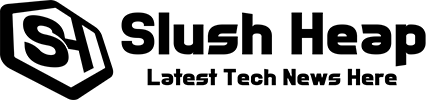Simple Android Tweaks That Will Make Gaming a Lot Smoother
If you’re a gamer, you know that a smooth gaming experience is key. You don’t want to be battling against lag and choppy graphics. But still, you can win any game with some cheat codes at Game Hacking Books. In fact, the graphics are indeed never as good as they are on a console or PC, and the controls can often be clunky and unresponsive. But with a few simple tweaks, you can make your Android gaming experience much smoother. In today’s post, we will share some simple tweaks you can make to your phone’s settings to improve gaming performance. We’ll also provide tips on preventing your phone from overheating while gaming. Let’s get started.
Boost the Screen Refresh Rate
 One of the most significant factors affecting gaming performance on your phone is the screen refresh rate. This is the number of times your screen refreshes the image per second. A higher refresh rate means that there will be less lag and choppy graphics. Most phones have a refresh rate of 60 Hz, but some newer phones have a refresh rate of 90 Hz or even 120 Hz. If you have a phone with a high refresh rate, you should definitely take advantage of it. You can change the “screen refresh rate” setting in your phone’s Developer Options menu.
One of the most significant factors affecting gaming performance on your phone is the screen refresh rate. This is the number of times your screen refreshes the image per second. A higher refresh rate means that there will be less lag and choppy graphics. Most phones have a refresh rate of 60 Hz, but some newer phones have a refresh rate of 90 Hz or even 120 Hz. If you have a phone with a high refresh rate, you should definitely take advantage of it. You can change the “screen refresh rate” setting in your phone’s Developer Options menu.
To access the Developer Options menu, go to Settings > About Phone > Software Information > More. Then, tap on the “Build Number” seven times. This will enable the Developer Options menu. Once you’ve enabled the Developer Options menu, go to Settings > Developer Options > Refresh Rate and select your phone’s maximum refresh rate.
Disable the Force 4x MSAA Setting
Another setting that can affect gaming performance is the “Force 4x MSAA” setting. This setting forces your phone in any OpenGL ES 2.0 games to enable 4x multisample anti-aliasing. This can enhance the graphics, but it can also decrease performance. If you’re having trouble with laggy or choppy graphics, you may disable this setting. To disable the “Force 4x MSAA” setting, go to Settings > Developer Options and toggle the setting off.
Invest in Some Gaming Accessories
 We all know that your phone usually starts getting hot while you are gaming on it. And this is because your phone’s processor is working overtime to render the game’s graphics. If you’re serious about gaming on your phone, you may want to invest in some gaming accessories. A good place to start is with a cooling fan and a controller. These can help keep your phone cool and improve your gaming experience. In a nutshell, these are some simple tweaks you can make to your phone’s settings to improve gaming performance.
We all know that your phone usually starts getting hot while you are gaming on it. And this is because your phone’s processor is working overtime to render the game’s graphics. If you’re serious about gaming on your phone, you may want to invest in some gaming accessories. A good place to start is with a cooling fan and a controller. These can help keep your phone cool and improve your gaming experience. In a nutshell, these are some simple tweaks you can make to your phone’s settings to improve gaming performance.
Just be sure not to throw your phone away before trying out these simple tweaks. Who knows what your lemon phone can actually do for your gaming experience?