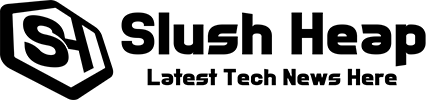Excellent Photo Editing Apps to Help You Create High Quality Photos
 Almost everyone needs to edit photos on their smartphone every day. You don’t need to spend a lot of money to edit photos or images on your smartphone. Many free photo editing programs offer many of the same useful features as Photoshop. One of the best photo editing apps that you need to try is the airbrush. Photo editing programs are free and can be used to edit, enhance and create high-quality images without spending hundreds of dollars on a professional program. Some are better than others, depending on your specific needs.
Almost everyone needs to edit photos on their smartphone every day. You don’t need to spend a lot of money to edit photos or images on your smartphone. Many free photo editing programs offer many of the same useful features as Photoshop. One of the best photo editing apps that you need to try is the airbrush. Photo editing programs are free and can be used to edit, enhance and create high-quality images without spending hundreds of dollars on a professional program. Some are better than others, depending on your specific needs.
Airbrush
As I said, Airbrush is my number one recommendation when it comes to photo editing. This app specializes in removing any flaws and imperfections of your photos. There are also many filters that you can try to enhance the quality of your photos here. Aside from that, features such as filters, pimples removal, tanning, reshaping, and teeth whitening are always ready to help you create high-quality photos for your Instagram stories or post. Finally, what I love the most about this app is that you can also use it on PC.
InPixio Photoclip
 This application allows you to create professional-looking images that are easy to share and post online. Its design makes it easy to use. With just one click, you can access basic image editing tools. This allows you to enhance and edit your photos quickly. You can also use it to create frames and layouts to enhance your photos. Some tools allow you to crop, resize and adjust the contrast of your photos. Inpixio Photo Clip is a fast interface for posting photos to Facebook. This makes it easy for those who work from home and want to share their work with others.
This application allows you to create professional-looking images that are easy to share and post online. Its design makes it easy to use. With just one click, you can access basic image editing tools. This allows you to enhance and edit your photos quickly. You can also use it to create frames and layouts to enhance your photos. Some tools allow you to crop, resize and adjust the contrast of your photos. Inpixio Photo Clip is a fast interface for posting photos to Facebook. This makes it easy for those who work from home and want to share their work with others.
Paint.net
Paint.net is an open-source image editing program. It was developed in the spring of 2004 by a student from Washington State University. This useful graphics editing program is limited to Windows-based platforms. I use Paint.net for my image editing projects. It has some Photoshop-like features, such as transparency and layers, but is generally good for simple projects that don’t require much editing. It also has a PDN image format that allows you to save image formatting information, such as layers, for later editing with the program’s advanced tools.
GIMP
GIMP is available for Linux, MacOS, and Microsoft Windows. It can also be used on Solaris. This is the program I use. It is a free and open-source image editing program that offers a wide range of editing options. It offers many of the same features as Photoshop. While not as sophisticated as the one used by professional graphic designers, it offers most of the features that a casual image editing user needs. It is completely free because it is open-source software developed and maintained by volunteers. If you find GIMP useful, you can donate to the GIMP project. GIMP uses the .XCF file format to store project information. The images can then be edited with the program’s advanced features.