Using up all the available RAM in your phone can slow it down. You will experience difficulties accessing several apps or a poor browsing experience. Freeing up your phone’s RAM can save you from all that. There are several things you can do to ensure your phone is working smoothly and free from such problems. Here is how to free up your RAM.
Force Close Apps
The first method to free up RAM is to close the applications that you have open in the background. Android and iOS will take care of automatically suspending and closing them when you need RAM, but so can you. To do this, in iOS it is enough to make the gesture of swiping up from the bottom to show the open apps and swipe up on the one you want to close.
method to free up RAM is to close the applications that you have open in the background. Android and iOS will take care of automatically suspending and closing them when you need RAM, but so can you. To do this, in iOS it is enough to make the gesture of swiping up from the bottom to show the open apps and swipe up on the one you want to close.
On Android, you can do it in two ways. If you have button control, click on the square to show the list of applications, and slide the one you want to close if it does not have a button to close it. If you have gesture control, you will have to do the one that shows the list of open apps, which is usually swipe up from the bottom, and then swipe the one you want to close.
Control Which Apps Start Automatically
Your mobile also has a series of applications that start automatically when you turn it on. This is not something that you will be able to control on iOS, but on Android phones, you can decide which of them are started and prevent some from doing so. This can save a small spike in RAM consumption by lightening the startup of the operating system, but little more than that.
Just Turn it Off and on Again
In Android, it will be enough to press and hold the side power button to see the option. In iOS, you will have to press and hold Power + volume down so that the option to turn off appears, and when doing so, turn on the mobile again.
When you restart the mobile, the applications that start next to it will start from scratch consuming a battery spike, but others that you have to open by hand will not start, which means that they will not be in the RAM until you run them for you same. The positive thing about this method is that if you have decided to free RAM due to an abnormal operation of the mobile, it may solve the problem without further complication.…
restart the mobile, the applications that start next to it will start from scratch consuming a battery spike, but others that you have to open by hand will not start, which means that they will not be in the RAM until you run them for you same. The positive thing about this method is that if you have decided to free RAM due to an abnormal operation of the mobile, it may solve the problem without further complication.…
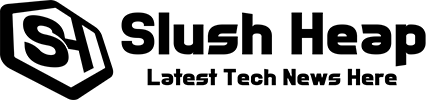
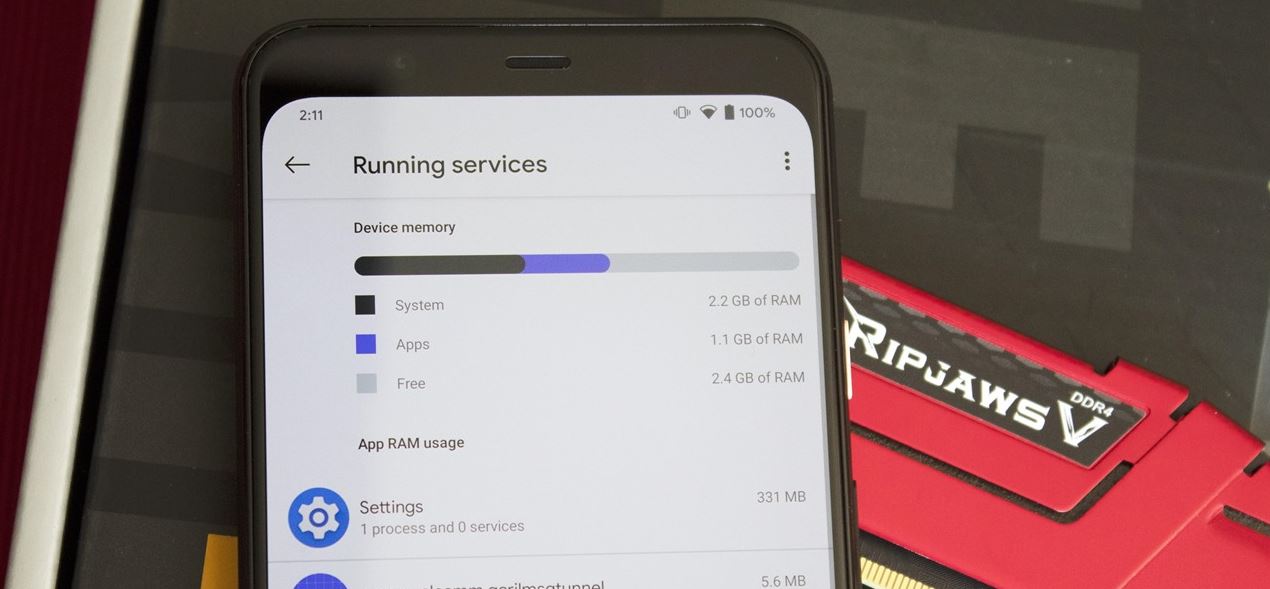

 will offer you two types of zoom, optical and digital. The optical zoom is what you get through the lenses that your mobile may have. If it is one of those with two or three rear cameras, you may implement it. Digital zoom is achieved with software.
will offer you two types of zoom, optical and digital. The optical zoom is what you get through the lenses that your mobile may have. If it is one of those with two or three rear cameras, you may implement it. Digital zoom is achieved with software.